YouTube has a new design for channels. Conversion is mandatory. According to the support documentation, the new look “makes it easier for viewers to find and watch content.” It does a lot more than provide a consistent design. It severely limits the ability to create a customized look for brands that are not partners.
Customization is limited to four different layouts, unique background color, and custom background image. The ability to apply a theme or change colors within the YouTube content frame is gone. Variations to the new standard are reserved for partners.
If your budget doesn’t include the thousands of dollars required to be a partner, take heart. While the ability to customize is limited, you can still optimize your channel using the built in features and a custom background image. All it takes is a little creativity and knowledge.
A channel with the new standard design and color background looks like this:
Add a customized background image and you have a branded page with a call to action as shown below. It converts a plain background into valuable marketing real estate.
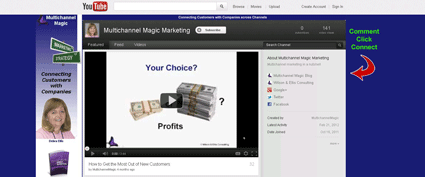
There are four components in a customized background. They are shown in the image below:
YouTube centers the content in the browser. All customized content needs to hug the frame so it will be visible in different browsers. There are four sections that can be used to brand your YouTube channel and issue calls to action. They are shown in the above image.
- The left column from the edge of the page to the YouTube is a great place to feature products or services. Using the full space isn’t recommended because it will crop from the left on smaller browsers.
- The second component of the page is where you place your custom content. Make sure that it isn’t so large that it is truncated on smaller browsers.
- The banner space at the top of the page is a good space for taglines or contact information.
- The right column is a good place to remind people to visit your website or connect with you via social networks.
When you put it all together, you have a custom branded YouTube channel.
PS: This is an excerpt from our mini-guide that includes specific details for size and placement of the components. It also includes tips for optimizing your channel for search and clicks. To order a copy click here. It’s only $2.99 and guaranteed to save you time and improve your video channel experience. We did the measuring and testing so you can get your branded channel up quickly.

















